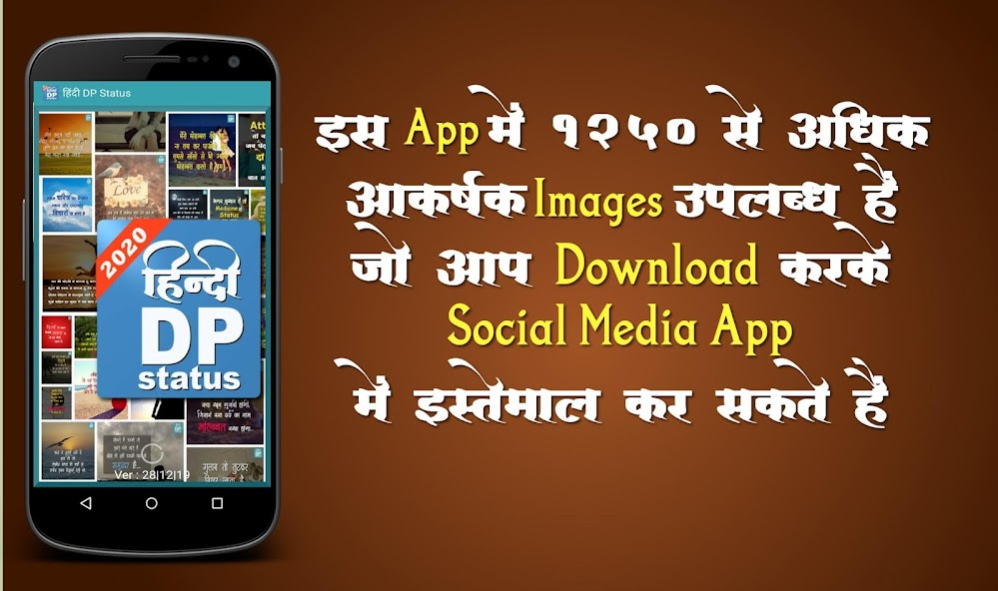Hindi DP Status 19
Free Version
Publisher Description
This app Contains Hindi DP Status Images. Using this app you can set profile photo for any social networking account in Hindi language.
This is the best app for those people who wants to set profile photo in Hindi Language.
Following categories are available: -
1. DP Photo
2. Love
3. Filmy
4. Funny
5. One Liners
6. Dardbhare (Emotional)
7. Preranadayi (Inspirational)
8. Attitude
9. Boys
10. Girls
11. Friendship
12. Festivals
13. Good Morning
14. Good Night
15. Khushi (Happiness)
16. Rishte (Relationships)
17. Rain
18. Shayari
19. Suvichar
20. Zindagi (Life)
21. Others
22. Bewfa
23. Parents
24. Mausam
25. Sai Baba
26. Swami Vivekanand
Salient Features
1] Daily images are available for downloading
2] Easy to use User Interface
3] Share Images to other social media apps
4] 1280+ images are available for viewing
Disclaimer:
In this App all the Poem lines, Movie dialogues, Messages and Images are collected or copied "as is" from Internet, Social Media and various sources . Owner of this app do not have any rights on the content present in this app and do not provide any kind of guarantee .
About Hindi DP Status
Hindi DP Status is a free app for Android published in the Screen Capture list of apps, part of Graphic Apps.
The company that develops Hindi DP Status is NP2 Apps. The latest version released by its developer is 19.
To install Hindi DP Status on your Android device, just click the green Continue To App button above to start the installation process. The app is listed on our website since 2020-10-19 and was downloaded 1 times. We have already checked if the download link is safe, however for your own protection we recommend that you scan the downloaded app with your antivirus. Your antivirus may detect the Hindi DP Status as malware as malware if the download link to npsquare.hindi.dpstatus is broken.
How to install Hindi DP Status on your Android device:
- Click on the Continue To App button on our website. This will redirect you to Google Play.
- Once the Hindi DP Status is shown in the Google Play listing of your Android device, you can start its download and installation. Tap on the Install button located below the search bar and to the right of the app icon.
- A pop-up window with the permissions required by Hindi DP Status will be shown. Click on Accept to continue the process.
- Hindi DP Status will be downloaded onto your device, displaying a progress. Once the download completes, the installation will start and you'll get a notification after the installation is finished.